Getting Started
Welcome to Simbase, your leading IoT connectivity provider! Whether you're a seasoned IoT professional or just getting started, this guide will walk you through the essential steps to set up your account, register a SIM card, configure your APN, and manage billing effectively.
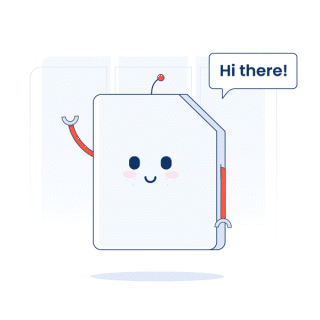
Our SIM management platform provides a variety of features for managing and provisioning SIM cards for use in your cellular devices. Our platform is designed to help you optimize and automate your daily business processes. Some features are:
Inventory management: This feature allows you to track and manage your SIM card inventory, including the ability to view detailed information about each SIM card. You can also see the status of each SIM card (e.g. enabled, disabled), as well as when it was last used and what device is using the SIM card.
SIM activation and provisioning: This feature allows you to enable, disable and/or delete SIM cards for use on a cellular network, including the ability to set the preferred coverage set.
Usage monitoring: This feature allows you to view usage statistics for each SIM card, such as the amount of data and SMS usage. This helps you to track usage patterns and ensure that your SIM cards are being used efficiently.
Billing and Invoicing: This feature allows you to generate invoices and bills for the usage of SIM cards.
Notifications and alerts: This feature allows you to set up notifications and alerts for specific events, such as when a SIM card reaches a certain usage threshold or when an IMEI change is detected. This will help you stay informed about important events and take action as needed.
Getting started with Simbase
1. How to Open an Account
To begin your journey with Simbase, you need to create an account. Follow these simple steps to get started: How do I create an account?
2. How to Register a SIM Card
Once your account is set up and you've ordered your SIM cards, it's time to register them. T Here's how to do it: How do I register a SIM?
3. How to Set Up the APN
Configuring the Access Point Name (APN) is crucial for establishing a connection between your device and our network. Follow these instructions to set up the APN correctly: How do I set up the APN?
4. How to Set Up Billing
Managing your billing is essential to keep your IoT projects running smoothly. Learn how to set up billing and enjoy uninterrupted connectivity: How do I set up billing?
With your account properly set up, SIM card registered, APN configured, and billing managed, you're ready to leverage the power of the Simbase IoT connectivity for your projects.
For further assistance or any questions, don't hesitate to reach out to our customer support team.
Last updated